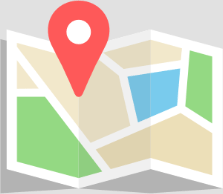Download a backup from fmcloud.fm
The easiest and most flexible way to download a backup is to connect to your fmcloud.fm admin console. If you prefer to use FTP (still recommended if your backup is very large), please install a FTPs client software such as FileZilla. Server address (DNS):...
Download a database from FileMaker Server Admin Console
If your plan allows it, the easiest way is to use your fmcloud.fm Admin Console. Else, you can do it from the native FileMaker Server Admin Console: open the admin console at https://<your-subdomain>.fmcloud.fm/admin-console authenticate using your FileMaker...
I can’t see the files in the FileMaker Server Admin Console
Q: Although the database files are accessible and I can connect to them from FileMaker Pro, I can’t see them in the admin console. A: In most cases, this is because you’re using Firefox. Please use a supported browser (Chrome, Edge, Safari). If the problem...