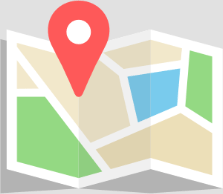There are a few things to know about installing / upgrading FileMaker Pro / Go.
General
FileMaker Pro and Claris Pro have version numbers such as XX.y.z, where XX is the major version, y the minor version, and z a build version.
Minor upgrades (within a major version) are always available. All users with a 19.1.x version are entitled to 19.6.3 for instance.
Minor upgrades can be made from within the app. (From the Help menu : Check for updates)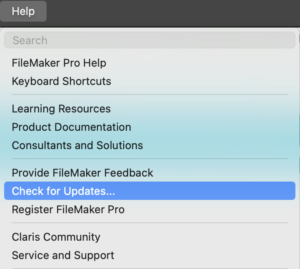
Major upgrades such as version 19 to 20 require to download the installer. (see below)
Installers can be downloaded from Claris website
FileMaker Go
FileMaker Go (iPhone/iPad) can only be downloaded from the AppStore
Claris releases a new app for each major version.
If you changed your device and need to find an older version than the one displayed on the store and that you had downloaded in the past, you can find it in “My purchases”. Note that you can connect temporarily to the store with an account that has downloaded this old version for the time of the install.
FileMaker Pro individual licenses
Unless you purchased an individual license only a few days before the release of a major version, major upgrades are paid. Contact us for details.
If you have your serial number and lost the FileMaker Pro installer, simply download it from Claris website.
Licenses for teams (Users/Concurrent connections/Site licenses)
To install FileMaker Pro, you will need the license certificate or the serial key. In recent versions, we recommend that you use the license certificate.
How to find the license certificate?
Whether you purchased your license from us or not, you received an e-mail from Claris with a link to a download page. You will receive the same type of e-mail when a new major version is released.
If you don’t find this e-mail and purchased/renewed the license through fmcloud.fm or have a fmcloud.fm server installed with this license, ask our chatbot (lower right corner) to find it for you. You should use the same e-mail address as the one you gave us before. The bot will send you all details by e-mail.
On this download page, you will find the license certificate as well as the installers for FileMaker Pro and FileMaker Server.
The license certificate is a small file called LicenseCert.fmcert
- For versions 17 – 19
- download the license certificate to your Downloads folder
- during the installation, it will automatically be found by the installer.
- if it fails (it does often), when launching FileMaker Pro, you can enter a license key (this won’t work). In the same dialog, a button allows you to import the license certificate. Just select the file.
- note : you shouldn’t open the file. It’s purpose is just to be selected from FileMaker Pro.
- As of version 20 (FileMaker 2023)
- Double click the file to open FileMaker Pro and initiate the process.