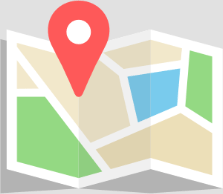How Can I host My Claris FileMaker Server?
A FileMaker (or Claris) custom app can be designed and used with a single copy of FileMaker Pro or Claris Pro. One of the key concepts of FileMaker is that a single file can contain everything:
- the database structure (tables, fields and relationships)
- the user interface (layouts)
- automation (scripts)
- security (accounts and privileges)
- and… the data!
Right from the start, the wonderful thing is that sending an application to someone is no more complex than sending a Word document. A single file can contain everything!
This is already an amazing concept, but it doesn’t stop there! The power of the platform also comes from its ability to share data and collaborate with others in a few simple steps.
While FileMaker Pro itself is still capable of sharing data (up to 5 devices can connect to the same FileMaker Pro hosted database), this peer-to-peer sharing, as it is called, is deprecated by Claris, and in fact, this is not a problem because FileMaker Server (or Claris Server) is now included in your license.
If you’re not yet familiar with FileMaker Server:
FileMaker Server is the platform component that really makes your custom apps available to multiple users. Not only can it serve these applications to FileMaker Pro or FileMaker Go users, but it can also make them available via Web Direct, allowing anyone with a web browser to use your applications!
In addition, FileMaker Server can also make your data available via the Data API (REST API), OData, ODBC or XML API! The Claris FileMaker platform thus becomes a perfect citizen of the Web services era.
This alone is enough to make the leap, but it doesn’t stop there. FileMaker Server also backs up your databases, encrypts them, allows you to authenticate using Single Sign On (SSO) or OAuth… and many other things that anyone serious about databases considers indispensable.
Does this all sound like big words to you? Don’t worry, hosting your databases on a server has never been easier.
So now, let’s talk about the different ways of hosting your custom apps
You may already be hosting your databases on FileMaker Server on premise. This is a perfect solution for specific situations such as no reliable Internet connection or a large number of users in the same location and no need to connect remotely.
But honestly… situations like this are really becoming the exception. Internet connections have improved dramatically and the Covid pandemic has allowed even more people to work remotely.
So how about hosting your FileMaker Server in the cloud? It would be a great way to save time and, in some cases, money.
There are several solutions.
- Rent a VM (Virtual Machine) directly from a Data Center. If you’re an IT person, this looks fine. Basically, you’re simply going to have the exact same problems as with a local server (need to maintain, monitor, apply upgrades, make sure that the data is backed up, and that backups are verified and moved off-site…) All in all, it solves some issues like the security risk of having someone getting physical access to the databases, and the hardware resources limitations (you can always upgrade your VM), but it doesn’t solve the other issues.
- FileMaker Cloud. This is the Claris hosting offer. You need a special license from FileMaker for this, although you can upgrade your regular license (but you can’t turn your FileMaker Cloud license into a standard (“on prem”) license, so it’s best to be sure before you buy. (We can provide license)
FileMaker Cloud runs on virtual machines in Amazon (AWS) facilities, with a specific version of FileMaker Server for Linux.
Unfortunately, not all FileMaker Server features are supported.
There are two plans, Essentials and Standard. The Essentials plan is suitable if you have 3 files or less to host and 10 users or less. The price is good, the performance is good. The Standard plan is much more expensive, and the support is not immediate and strictly limited to the hosting issues.
You have no full control over which version is installed and Claris can upgrade the server. - A VM (Virtual Machine) from a FileMaker hosting company. All hosting services can provide you with a virtual machine, usually running on Windows, and very recently on Linux (in fact, most of them don’t say they run on Linux, and the savings they make on the operating system are not reflected in the price). Since VMs don’t share resources like the operating system, each one has to be upgraded individually and that takes time. Therefore, hosting providers do not necessarily maintain VMs on a regular basis.
Also, with most providers, you have to take into account the disk space needed for the operating system and backups when estimating how much storage you need.
As for FileMaker licensing, most services will either accept to install your existing license (BYOL for Bring Your Own License) or provide you with a new license.
Some hosting companies also charge for support, for the SSL certificate required to secure communications, for installation or configuration operations such as installing an ODBC driver or third-party software such as Otto or MirrorSync.
Also, some vendors limit features such as the use of plugins, the execution of server-side scripts.
Most hosting providers require a one year commitment, which is understandable since they use VMs that they rent themselves for that duration.
- Docker. Docker is the world leader in containerization. Containerization allows fmcloud.fm, the first and only host to master Docker with FileMaker Server, to share hardware and software resources
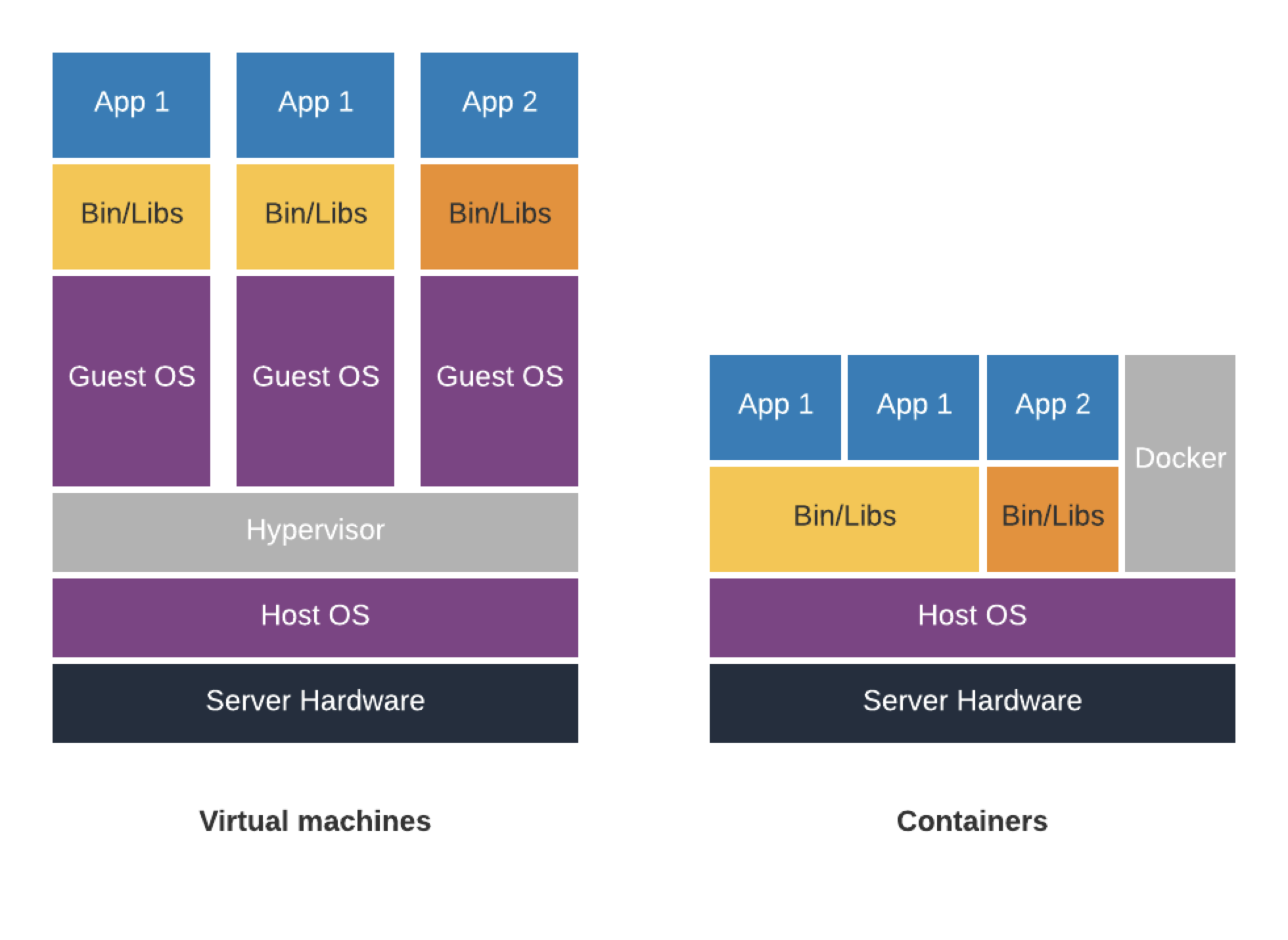 between FileMaker Server instances dynamically. We rent very powerful servers (hosts), and their resources are shared between containers that remain totally independent and in which your FileMaker Server instances are installed.
between FileMaker Server instances dynamically. We rent very powerful servers (hosts), and their resources are shared between containers that remain totally independent and in which your FileMaker Server instances are installed.
Of course, each container (FileMaker Server) has a guaranteed amount of RAM and CPU, just like in a VM, but since there are always more available, you can take advantage of them when you need them. In short, you get the power of a super-expensive server for the price of a 6-pack a week.
And thanks to dynamic resource allocation, Docker is environmentally friendly. For example, a host (physical machine) hosting 16 instances uses up to 40% less energy than 16 virtual machines!
This ultra-efficient architecture has allowed fmcloud.fm to halve its prices, and you don’t have to pay for installation, SSL certificate, support or configuration operations, or even for storage of backups or the operating system.
And that’s not to mention the incredible performance that has been further improved since this independent study by Nick Lightbody was published, that showed fmcloud.fm to be 3 times faster than traditional hosting providers.
Also, of course, since we can deploy, delete, upgrade a container with one click, we have no reason to force you to commit for a year. That’s why you are free to leave at any time.
Finally, if you are willing to host a Claris Server (as opposed to FileMaker Server), there is only one option to this day: fmcloud.fm!
There must be a reason why Claris awarded fmcloud.fm the prize for best innovation!