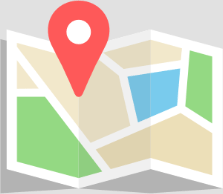You may want to remove a FileMaker file from the server for several reasons:
- the file is not used anymore and you want to get rid of it
- you want to upload a new version of the file
Follow these steps:
- Open the admin console: https://myserver.fmcloud.fm/admin-console
- Enter credentials and login
- Go to the Databases tab
- From the list of files on the left, close the file you want to remove (from the local menu)
- Once the file is closed, the Remove action is available from the same menu
- Confirm the deletion.
Please note that we will keep a copy of the file for 30 days in the backup folder.