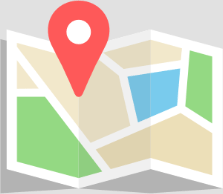If you have a Personal plan or if you have large files that take too much time uploading using the FileMaker Pro Upload to host feature, you can use a FTPs software to upload your files.
We recommend using FileZilla, a free compatible FTP client.
You can simply use the Quick Connect feature
The server address and credentials are the same as for your Admin Console.
Once connected to your server, locate the directory named DropZone and upload your files there.
If your files were previously hosted on another server, the best option is to upload a backup.
To make sure the files are moved to the final destination, please send us a message via the form hereunder or contact our support team.